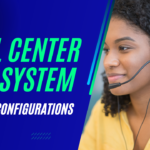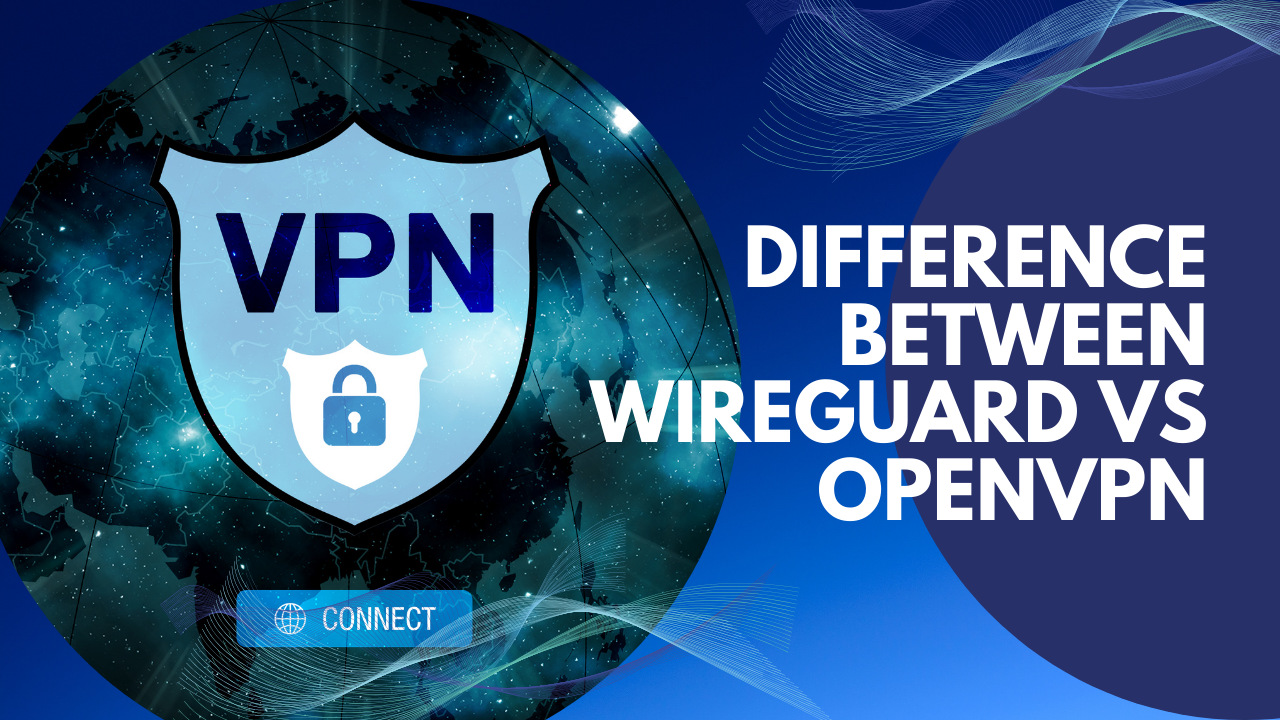
Introduction: difference between wireguard vs OpenVPN
Virtual Private Networks (VPNs) play a crucial role in ensuring secure and private communication over the Internet. Two popular VPN solutions, WireGuard and OpenVPN,
difference between wireguard vs OpenVPN have gained prominence, each with its own set of strengths and configurations. In this blog post, we’ll delve into the step-by-step configuration process for both WireGuard and OpenVPN, highlighting their differences along the way.
Understanding WireGuard and OpenVPN
Virtual Private Networks (VPNs) have become an integral part of ensuring secure and private communication over the Internet. Among the plethora of VPN solutions available, WireGuard and OpenVPN stand out as two prominent protocols. In this detailed exploration, we’ll delve into the intricacies of WireGuard and OpenVPN, aiming to understand their architectures, functionalities, and how they differ in providing secure connections.
WireGuard Overview:
1. Architecture:
- Kernel-Level Operation: One of the key distinctions of WireGuard is its operation at the kernel level. This means that it is implemented within the Linux kernel, contributing to its lightweight and efficient performance. The kernel-level integration allows WireGuard to achieve faster speeds compared to VPN protocols that operate in user space.
2. Simplicity and Efficiency:
- Compact Codebase: WireGuard prides itself on having a compact and readable codebase. This simplicity is intentional, as it facilitates easier audits, reduces the likelihood of vulnerabilities, and contributes to faster development and updates.
3. Cryptographic Techniques:
- Modern Cryptography: WireGuard adopts modern cryptographic techniques, such as the Noise protocol framework, to ensure secure key exchange and encryption. This approach aims to simplify the cryptographic implementation while maintaining a high level of security.
4. Performance:
- Low Latency: Due to its efficient design and kernel-level operation, WireGuard is known for low-latency connections, making it an ideal choice for applications where real-time communication is crucial.
OpenVPN Overview:
1. Architecture:
- User Space Operation: In contrast to WireGuard, OpenVPN operates in user space. This allows for greater flexibility and ease of deployment across different operating systems. However, it may introduce some additional overhead, potentially impacting performance in comparison to kernel-level solutions.
2. Flexibility and Configuration Options:
- Rich Configuration: OpenVPN is renowned for its rich set of configuration options. This flexibility allows users to customize various aspects of the VPN connection, including encryption algorithms, tunneling protocols, and network settings.
3. Cryptographic Techniques:
- Versatility: OpenVPN supports a wide range of cryptographic techniques and algorithms, providing users with the ability to choose the level of security that aligns with their specific requirements.
4. Performance:
- Varied Performance: While OpenVPN is highly versatile, its performance can vary depending on the chosen configuration. In scenarios where low latency and high-speed connections are crucial, some users may find WireGuard to be a more suitable option.
Step-by-Step Configuration Guide and commands
Below is a detailed step-by-step configuration guide for setting up both WireGuard and OpenVPN on a Linux operating system, including the relevant commands. We’ll go through the process of installing, configuring, and starting each VPN service.
Step-by-Step Configuration Guide for WireGuard:
Step 1: Install WireGuard
# On Ubuntu/Debian
sudo apt update
sudo apt install wireguard
# On CentOS/RHEL
sudo yum install epel-release
sudo yum install wireguard-toolsStep 2: Generate Key Pairs
Generate keys for the server and each client.
# Server
wg genkey | sudo tee /etc/wireguard/privatekey | wg pubkey | sudo tee /etc/wireguard/publickey
# Client 1
wg genkey | tee client1_privatekey | wg pubkey | tee client1_publickey
# Repeat for additional clients as neededStep 3: Configure the Server
Create the WireGuard configuration file for the server (/etc/wireguard/wg0.conf):
sudo nano /etc/wireguard/wg0.confAdd the following content:
[Interface] Address = 10.0.0.1/24
PrivateKey = <server_private_key>
ListenPort = 51820
[Peer]
PublicKey = <client1_public_key>
AllowedIPs = 10.0.0.2/32Replace <server_private_key> and <client1_public_key> with the actual private key of the server and public key of client 1, respectively.
Step 4: Configure Clients
Create the client configuration file for each client:
# Client 1
nano client1.confAdd the following content:
[Interface]
PrivateKey = <client1_private_key>
Address = 10.0.0.2/32
DNS = 8.8.8.8
[Peer]
PublicKey = <server_public_key>
Endpoint = <server_public_ip>:51820
AllowedIPs = 0.0.0.0/0Replace <client1_private_key>, <server_public_key>, and <server_public_ip> with the actual private key of client 1, public key of the server, and public IP address of the server, respectively.
Step 5: Start WireGuard
# Start WireGuard on the server
sudo wg-quick up wg0
# Start WireGuard on each client
sudo wg-quick up client1Step-by-Step Configuration Guide for OpenVPN:
Step 1: Install OpenVPN
# On Ubuntu/Debian
sudo apt update
sudo apt install openvpn easy-rsa
# On CentOS/RHEL
sudo yum install epel-release
sudo yum install openvpn easy-rsaStep 2: Generate Certificates and Keys
# Initialize the PKI (Public Key Infrastructure)
sudo make-cadir /etc/openvpn/easy-rsa
cd /etc/openvpn/easy-rsa
sudo nano vars
# Edit the variables,
set KEY_NAME and KEY_SIZE
# Build the Certificate Authority (CA)
source vars
./clean-all
./build-ca
# Generate Server Key and Certificate
./build-key-server server
# Generate Client Key and Certificate
./build-key client1
# Repeat for additional clients as neededStep 3: Configure the Server
Create the OpenVPN server configuration file (/etc/openvpn/server.conf):
sudo nano /etc/openvpn/server.confAdd the following content:
port 1194
proto udp
dev tun
ca ca.crt
cert server.crt
key server.key
dh dh2048.pem
server 10.8.0.0 255.255.255.0
ifconfig-pool-persist ipp.txt
push "redirect-gateway def1 bypass-dhcp"
push "dhcp-option DNS 8.8.8.8"
keepalive 10 120
comp-lzo
persist-key
persist-tun
status openvpn-status.log
log-append /var/log/openvpn.logStep 4: Configure Clients
Create the client configuration file for each client:
# Client 1
sudo nano /etc/openvpn/client1.confAdd the following content:
client
dev tun
proto udp
remote <server_public_ip> 1194
resolv-retry infinite
nobind
persist-key
persist-tun
ca ca.crt
cert client1.crt
key client1.key
comp-lzoReplace <server_public_ip> with the actual public IP address of the server.
Step 5: Start OpenVPN
# Start OpenVPN on the server
sudo systemctl start openvpn@server
# Start OpenVPN on each client
sudo openvpn --config /etc/openvpn/client1.confDifferences Between WireGuard and OpenVPN

WireGuard and OpenVPN are two prominent VPN solutions, each with its own set of characteristics and design philosophies. Here’s a detailed breakdown of the differences between WireGuard and OpenVPN:
1. Architecture:
WireGuard:
- Operates at the kernel level, which allows it to be lightweight and efficient.
- Utilizes a minimalistic codebase, focusing on simplicity and readability.
OpenVPN:
- Operates in user space, providing greater flexibility across different operating systems.
- Offers a more extensive codebase with a higher degree of configurability.
2. Configuration Complexity:
WireGuard:
- Features a streamlined and straightforward configuration process.
- Emphasizes simplicity with fewer configuration options.
OpenVPN:
- Offers a rich set of configuration options, allowing users to customize various aspects of the VPN connection.
- Configuration can be more intricate due to the multitude of options available.
3. Cryptographic Techniques:
WireGuard:
- Utilizes modern cryptographic techniques, such as the Noise protocol framework.
- Prioritizes simplicity while maintaining a high level of security.
OpenVPN:
- Supports a wide range of cryptographic techniques and algorithms.
- Offers versatility, allowing users to choose the level of security that aligns with their specific requirements.
4. Performance:
WireGuard:
- Known for faster performance and lower latency.
- Efficient design contributes to quick and responsive connections.
OpenVPN:
- Performance can vary depending on the chosen configurations.
- May exhibit slightly higher latency compared to WireGuard, especially in high-latency scenarios.
5. Ease of Deployment:
WireGuard:
- Simple and quick to set up due to its minimalist design.
- Efficient in terms of resource usage.
OpenVPN:
- May require more effort and expertise to configure, especially for complex setups.
- Greater flexibility across operating systems.
6. Community and Maturity:
WireGuard:
- Relatively newer compared to OpenVPN but has gained popularity quickly.
- Considered by many as a modern and efficient replacement for traditional VPN protocols.
OpenVPN:
- Well-established and widely used for many years.
- Has a mature community and extensive documentation.
7. Use Cases:
WireGuard:
- Well-suited for scenarios where low latency and high-speed connections are crucial.
- Ideal for modern, resource-constrained devices due to its efficient design.
OpenVPN:
- Suitable for a wide range of use cases, including complex network setups and scenarios where configurability is a priority.
- Commonly used in enterprise environments and traditional VPN applications.
Conclusion:
Choosing between WireGuard and OpenVPN depends on specific use cases, priorities, and performance requirements. WireGuard’s simplicity and speed make it an excellent choice for applications demanding low-latency connections, while OpenVPN’s versatility and configurability cater to users with diverse needs. Both protocols have their strengths, and the decision should be based on the specific requirements of the deployment and the preferences of the users and administrators involved.