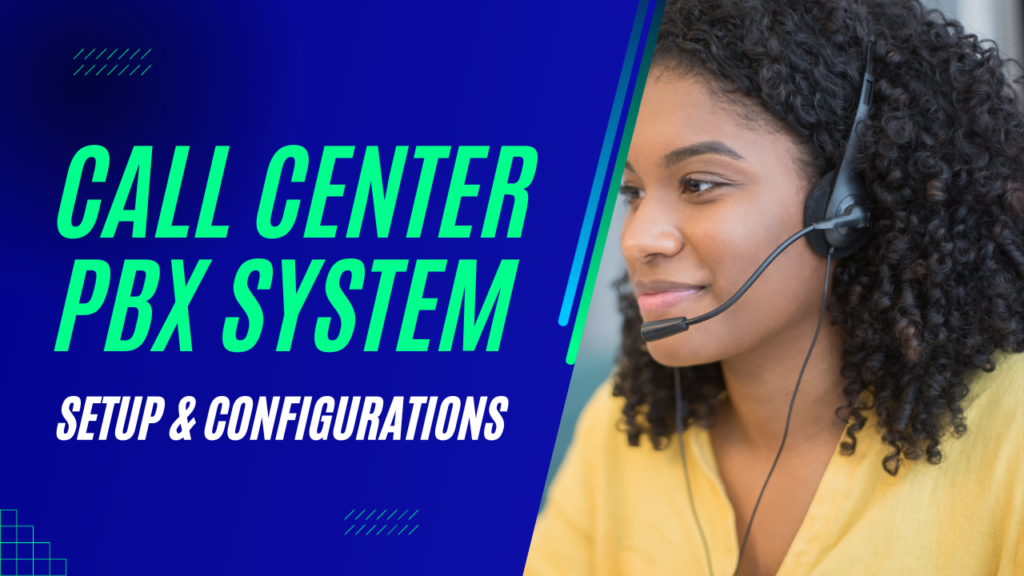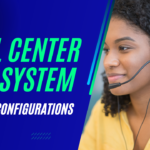Setting up and configuring a call center involves several steps, including hardware, software, and network considerations. Below is a step-by-step tutorial to guide you through the process:

Table of Contents
Step 1: Define Call Center Requirements
1.1 Identify Objectives:
- Purpose of the Call Center:
- Determine the primary function of your call center. Is it for sales, customer support, technical assistance, market research, or a combination of these?
- Goals and Key Performance Indicators (KPIs):
- Clearly define the goals of your call center, such as increasing sales, improving customer satisfaction, reducing call wait times, etc. Identify specific KPIs that will help measure success.
1.2 Determine Call Volume:
- Historical Data Analysis:
- If your organization has an existing call center or has handled calls in the past, analyze historical data to understand peak call times, average call durations, and overall call volume.
- Forecasting:
- If setting up a new call center, use industry benchmarks and forecasts to estimate the expected call volume. Consider factors such as business growth, marketing campaigns, and seasonality.
- Scalability Requirements:
- Plan for scalability. Consider the potential for increased call volume in the future and ensure that the chosen call center solution can scale to meet growing demands.
1.3 Budgetary Considerations:
- Define Budget Constraints:
- Clearly outline the budget available for setting up and maintaining the call center. This will influence decisions on hardware, software, and staffing.
- Cost-Benefit Analysis:
- Consider the cost of implementing different technologies and services against the expected benefits and return on investment (ROI).
1.4 Regulatory Compliance:
- Understand Regulatory Requirements:
- Research and understand any industry-specific or regional regulatory requirements related to call center operations. Ensure that your call center setup complies with these regulations.
- Data Privacy and Security:
- Prioritize data privacy and security. Identify measures to protect sensitive customer information and comply with data protection laws.
1.5 Customer Experience Goals:
- Customer Satisfaction Targets:
- Define targets for customer satisfaction. Determine the level of service quality you aim to provide and how it will be measured.
- Multi-Channel Support:
- If applicable, consider offering multi-channel support (e.g., phone, email, chat, social media) to cater to diverse customer preferences.
1.6 Technology Requirements:
- Existing Infrastructure:
- Assess the existing IT infrastructure to identify any hardware or software that can be leveraged for the call center setup.
- Technology Preferences:
- Determine preferences for on-premise or cloud-based solutions. Consider the level of integration with existing systems and the need for flexibility.
1.7 Stakeholder Input:
- Gather Input from Stakeholders:
- Consult with key stakeholders, including department heads, IT professionals, and potential users, to gather input on their specific needs and expectations.

Step 2: Choose Call Center Technology
2.1 Select a Communication Platform:
- Traditional PBX vs. VoIP:
- Decide whether to use a traditional Private Branch Exchange (PBX) system or a Voice over Internet Protocol (VoIP) solution. VoIP is increasingly popular for its cost-effectiveness and flexibility.
- Open Source Solutions:
- Explore open-source VoIP platforms like Asterisk or FreeSWITCH, which provide flexibility and customization options.
2.2 Choose Hardware or Cloud-Based Solution:
- On-Premise vs. Cloud:
- Determine whether your call center will have an on-premise infrastructure (physical servers at your location) or a cloud-based solution hosted by a third-party provider.
- Cloud Service Providers:
- If opting for a cloud-based solution, research and choose a reliable cloud service provider that aligns with your requirements and budget.
2.3 Assess Scalability:
- Scalability Features:
- Evaluate the scalability features of the chosen technology. Ensure it can easily adapt to the changing needs and growth of your call center.
- Capacity Planning:
- Plan for future expansion and consider how easily additional resources can be added to accommodate increased call volume or additional features.
2.4 Consider Integration:
- Integration with Existing Systems:
- Determine how well the chosen technology integrates with existing business systems, such as customer relationship management (CRM) software, ticketing systems, and databases.
- API Availability:
- Check if the chosen solution provides Application Programming Interfaces (APIs) for seamless integration with other tools.
2.5 Evaluate Features:
- Core Features:
- Evaluate core features offered by the technology, including call routing, Interactive Voice Response (IVR), Automatic Call Distribution (ACD), and reporting capabilities.
- Additional Features:
- Consider additional features such as call recording, real-time monitoring, analytics, and workforce management tools based on your specific requirements.
2.6 Assess Reliability and Redundancy:
- Uptime and Reliability:
- Investigate the historical uptime and reliability of the technology. High availability is crucial for uninterrupted call center operations.
- Redundancy Measures:
- Check if the technology has built-in redundancy measures to ensure continuity in case of system failures.
2.7 Budget Considerations:
- Total Cost of Ownership:
- Consider the total cost of ownership, including hardware/software costs, licensing fees, maintenance, and support. Compare costs for both on-premise and cloud solutions.
- Return on Investment (ROI):
- Assess the potential ROI based on the features and benefits provided by the chosen technology.
2.8 Security Measures:
- Security Features:
- Evaluate the security features provided by the technology to protect against potential threats and unauthorized access.
- Compliance with Regulations:
- Ensure that the chosen solution complies with industry regulations and data protection laws regarding call center operations.
Step 3: Set Up Hardware (If On-Premise)
3.1 Install PBX Server:
- Server Hardware:
- If you’ve chosen an on-premise PBX system, install the necessary server hardware. This may include a dedicated server or servers for redundancy.
- Operating System:
- Install the preferred operating system for your PBX software. Common choices include Linux distributions (e.g., CentOS, Ubuntu) or Windows Server.
- PBX Software Installation:
- Install the chosen PBX software on the server. Follow the installation instructions provided by the software vendor.
3.2 Connect Telephony Hardware:
- IP Phones or Analog Phones:
- Connect IP phones, analog phones, or other telephony devices to the PBX server. Ensure compatibility with your PBX system.
- Gateways and Adapters:
- If you have analog devices or need to connect to the Public Switched Telephone Network (PSTN), use gateways or adapters to interface with the PBX.
3.3 Network Configuration:
- LAN Configuration:
- Configure the local area network (LAN) to ensure proper communication between the PBX server and connected devices.
- Firewall Configuration:
- Adjust firewall settings to allow necessary traffic for VoIP communication. Ensure security measures are in place to protect the PBX server.
3.4 Power and Redundancy:
- Power Supply:
- Ensure reliable power sources for the PBX server. Consider uninterruptible power supply (UPS) systems to prevent data loss during power outages.
- Redundancy Planning:
- Implement redundancy where necessary to minimize downtime. This may involve redundant servers, power sources, and network connections.
3.5 Test Hardware Setup:
- Functionality Testing:
- Test the functionality of the installed hardware components. Verify that phones can make and receive calls, and the network is configured correctly.
- Troubleshooting:
- Address any issues that arise during the hardware setup and testing phase. This may involve consulting documentation, vendor support, or IT professionals.
3.6 Documentation:
- Create Hardware Documentation:
- Document the hardware setup, including server specifications, network configurations, and details about connected telephony devices.
- Emergency Procedures:
- Develop emergency procedures for hardware failures or network issues. Ensure that relevant staff members are aware of these procedures.
Additional Considerations:
- Physical Security:
- Ensure physical security measures for the server room or data center where the PBX server is housed.
- Remote Access:
- If remote access is required for maintenance or troubleshooting, implement secure methods such as Virtual Private Network (VPN) connections.
- Regular Maintenance:
- Establish a schedule for regular maintenance, including hardware checks, updates, and backups.
Step 4: Set Up VoIP Service (If Cloud-Based)
4.1 Choose a VoIP Service Provider:
- Research and Compare Providers:
- Research various VoIP service providers based on your call center requirements, budget, and desired features.
- Considerations:
- Consider factors such as call quality, reliability, scalability, customer support, and pricing plans.
4.2 Sign Up and Obtain Credentials:
- Register for VoIP Service:
- Sign up for the selected VoIP service. This typically involves creating an account on the provider’s website.
- Obtain SIP Credentials:
- After registration, obtain SIP credentials (username, password, and SIP server details) from the VoIP service provider. These credentials will be used to configure your call center software and devices.
4.3 Configure VoIP Accounts:
- User Accounts:
- Create user accounts for each call center agent who will be using the VoIP service. Assign unique credentials to each user.
- Configure SIP Phones or Softphones:
- Configure SIP phones or softphones (software-based phones) with the SIP credentials provided by the VoIP service provider.
4.4 Network Configuration:
- Internet Connection:
- Ensure that your call center’s internet connection meets the requirements specified by the VoIP service provider for optimal call quality.
- Firewall Settings:
- Adjust firewall settings to allow SIP and RTP traffic to pass through. Ensure that necessary ports are open for VoIP communication.
4.5 Test VoIP Service:
- Make Test Calls:
- Perform test calls to ensure that the VoIP service is functioning correctly. Test call quality and ensure that there are no issues with audio or connectivity.
- Troubleshooting:
- Address any issues that arise during the testing phase. This may involve checking network configurations, firewall settings, and device configurations.
4.6 Documentation:
- Record VoIP Configuration Details:
- Document the VoIP service provider details, SIP credentials, and any other relevant information. This documentation will be useful for future reference and troubleshooting.
Additional Considerations:
- Bandwidth Requirements:
- Understand the bandwidth requirements of your VoIP service provider and ensure that your internet connection can handle the expected call volume.
- Security Measures:
- Implement security measures, such as encryption, to protect VoIP traffic from potential eavesdropping or tampering.
- Redundancy and Failover:
- Explore options for redundancy and failover to ensure uninterrupted VoIP service in case of network or service provider issues.

Step 5: Configure Call Center Software
5.1 Install Call Center Software:
- Select Software:
- If you haven’t already chosen a call center software solution, select one based on your requirements. Popular options include Vicidial, Goautodial, and Zendesk Talk.
- Installation Process:
- Follow the installation instructions provided by the software vendor. This may involve deploying the software on a dedicated server or using a cloud-based infrastructure.
5.2 Configure System Settings:
- General Settings:
- Configure general settings such as system time, language preferences, and system-wide parameters.
- User Authentication:
- Set up user authentication mechanisms to control access to the call center software.
5.3 Define Call Queues:
- Create Call Queues:
- Set up call queues based on your organization’s structure and needs. Define different queues for various purposes (sales, customer support, etc.).
- Queue Prioritization:
- Prioritize queues based on the urgency or importance of calls. Define rules for how calls are routed to different queues.
5.4 Set Up Interactive Voice Response (IVR):
- Design IVR System:
- Design the IVR system to guide callers through a series of menu options. Create and record voice prompts for each menu.
- Integration with Call Queues:
- Integrate the IVR system with call queues to route callers to the appropriate destination based on their menu selections.
5.5 Configure Automatic Call Distribution (ACD):
- Define ACD Settings:
- Configure ACD settings to automate the distribution of incoming calls to available agents.
- Agent Prioritization:
- Define rules for prioritizing calls based on agent availability, skills, or other criteria.
5.6 Customize Agent Interface:
- User Interface Customization:
- Customize the agent interface to display relevant information, such as caller details, call history, and other relevant data.
- Scripting:
- If applicable, set up scripting tools to provide agents with predefined scripts for common scenarios.
5.7 Implement Call Recording:
- Enable Call Recording:
- Set up call recording features to record customer interactions. Determine the criteria for automatic recording (e.g., all calls, specific queues, or on-demand).
- Storage and Retention Policies:
- Define storage locations for recorded calls and establish retention policies in compliance with legal and regulatory requirements.
5.8 Set Up Real-Time Monitoring:
- Real-Time Monitoring Tools:
- Configure real-time monitoring tools to allow supervisors to observe ongoing calls, monitor agent performance, and provide assistance if needed.
- Alerts and Notifications:
- Implement alerts or notifications for supervisors to be informed of critical events or situations in real time.
5.9 Implement Reporting Tools:
- Generate Standard Reports:
- Set up standard reports to track call center performance metrics, such as call volume, average wait time, and agent productivity.
- Custom Reports:
- Customize reports based on specific key performance indicators (KPIs) relevant to your organization’s goals.
5.10 Documentation:
- Document Configuration Settings:
- Document the configuration settings of the call center software, including IVR scripts, ACD rules, user roles, and reporting configurations.
- Emergency Procedures:
- Develop emergency procedures for software-related issues and ensure relevant staff members are aware of these procedures.
Additional Considerations:
- Integrations:
- If using third-party applications (CRM systems, ticketing systems), integrate them with the call center software to enhance productivity.
- Training:
- Provide training sessions for call center agents to familiarize them with the configured software, user interfaces, and workflow processes.
- Testing:
- Conduct thorough testing of the configured call center software to identify and address any issues before full deployment.
Step 6: Set Up Agents and Users
6.1 Create User Accounts:
- Agent Accounts:
- Create user accounts for call center agents. Each agent should have a unique login ID and password to access the call center software.
- Supervisor and Administrator Accounts:
- If applicable, create accounts for supervisors and administrators with appropriate permissions for monitoring, reporting, and system management.
6.2 Configure Agent Skills:
- Identify Agent Skills:
- Identify the skills and expertise of each call center agent. Determine which queues or types of calls each agent is best suited to handle.
- Assign Skills in the System:
- Configure the call center software to assign specific skills to each agent based on their capabilities.
6.3 Define Agent Roles and Permissions:
- Role-Based Access Control:
- Implement role-based access control to ensure that agents, supervisors, and administrators have the appropriate level of access and permissions within the call center software.
- Access to Reports and Monitoring:
- Define which users have access to reporting tools, real-time monitoring features, and other administrative functions.
6.4 Training for Agents:
- Software Familiarization:
- Provide training sessions for call center agents to familiarize them with the call center software. Cover basic functionalities, call handling procedures, and use of reporting tools.
- Scripting and Call Scenarios:
- Train agents on using scripts if applicable and simulate different call scenarios to prepare them for various customer interactions.
6.5 Test Agent Skills:
- Mock Calls:
- Conduct mock calls to assess the skills of call center agents. Evaluate their ability to handle different types of calls, follow scripts, and use the call center software effectively.
- Quality Assurance:
- Implement quality assurance measures to monitor and assess the performance of agents during training.
6.6 Set Up Work Schedules:
- Define Work Hours:
- Define the work hours and schedules for each agent. Ensure that schedules align with expected call volumes and service level objectives.
- Shift Rotation:
- If applicable, configure shift rotation schedules to accommodate different time zones or to provide 24/7 coverage.
6.7 Document User Configuration:
- User Profiles:
- Document user profiles, including login credentials, assigned skills, permissions, and work schedules.
- Training Materials:
- Document training materials used during agent training for reference and future training sessions.
6.8 Security Awareness:
- Security Training:
- Train agents on security best practices, including the importance of safeguarding customer information and adhering to data protection policies.
- Phishing Awareness:
- Educate agents about phishing risks and other social engineering tactics to enhance cybersecurity awareness.
Additional Considerations:
- Continuous Training:
- Establish a continuous training program to keep agents updated on system changes, new features, and evolving customer service best practices.
- Feedback Mechanisms:
- Implement mechanisms for agents to provide feedback on the call center software and suggest improvements or additional training needs.
- Agent Engagement:
- Foster a positive and engaging environment to keep agents motivated and committed to delivering excellent customer service.
Step 7: Configure Reporting and Monitoring
7.1 Implement Reporting Tools:
- Standard Reports:
- Set up standard reports that provide insights into essential call center metrics. This may include reports on call volume, average wait time, agent performance, and more.
- Custom Reports:
- Configure custom reports to address specific KPIs or metrics relevant to your call center’s goals. This could include reports on sales conversion rates, customer satisfaction scores, or other customized metrics.
7.2 Real-Time Monitoring:
- Live Dashboard:
- Configure a live dashboard that provides real-time information on ongoing call activities. Supervisors should be able to monitor the status of queues, agent availability, and other critical metrics.
- Alerts and Notifications:
- Implement alerts or notifications for supervisors to be informed of critical events or situations in real-time. This ensures prompt response to issues as they arise.
7.3 Historical Data Analysis:
- Data Retention:
- Define data retention policies to determine how long historical call data will be stored. Consider compliance requirements and the need for long-term trend analysis.
- Trend Analysis:
- Analyze historical data to identify trends and patterns. This information can be valuable for strategic planning and improving overall call center efficiency.
7.4 Quality Monitoring:
- Call Recording Review:
- Set up processes to review recorded calls as part of quality monitoring. This can help identify areas for improvement in agent performance and customer interactions.
- Scorecards and Evaluation Forms:
- Implement scorecards and evaluation forms for assessing agent performance based on specific criteria, such as adherence to scripts, resolution times, and customer satisfaction.
7.5 Agent Performance Metrics:
- Individual Performance Metrics:
- Configure reporting tools to provide individual performance metrics for each agent. This may include metrics like call handling time, customer satisfaction scores, and conversion rates.
- Comparison Reports:
- Create reports that allow for the comparison of agent performance over different time periods or against established benchmarks.
7.6 Documentation:
- Document Reporting Configurations:
- Document the configurations of reporting tools, including the types of reports generated, frequency of reports, and key metrics tracked.
- Emergency Procedures:
- Develop emergency procedures for issues related to reporting and monitoring tools. Ensure that relevant staff members are aware of these procedures.
Additional Considerations:
- Data Visualization:
- Explore the use of data visualization techniques to present call center metrics in an easily understandable and actionable format.
- Regular Review Meetings:
- Schedule regular review meetings to discuss the findings from reports and monitoring tools. Use these meetings to identify areas for improvement and share insights with the call center team.
- Continuous Improvement:
- Establish a culture of continuous improvement, where insights from reports and monitoring tools are used to refine processes, enhance agent training, and optimize call center operations.
Step 8: Call Disconnection Controls
8.1 Disconnect Individual Calls:
- Agent Controls:
- Configure controls within the call center software that allows agents to disconnect individual calls. This could include a user interface button or hotkey for agents to end a call.
- Supervisor Override:
- Implement a supervisor override feature that allows supervisors to disconnect individual calls if necessary. This can be useful in situations where intervention is required.
8.2 Implement Call Disconnection Policies:
- Define Policies:
- Establish policies and guidelines for when and how individual calls should be disconnected. This may include specific criteria, such as abusive language, inappropriate content, or security concerns.
- Agent Training:
- Train agents on the call disconnection policies to ensure consistent and appropriate use of call termination controls.
8.3 Disconnect All Calls:
- Emergency Scenarios:
- Configure a mechanism to allow for the emergency termination of all active calls in case of system-wide issues or critical situations.
- Supervisor Authorization:
- Ensure that such a feature requires supervisor authorization to prevent accidental or unauthorized mass call disconnections.
8.4 Document Disconnection Procedures:
- Document Policies:
- Document the call disconnection policies and procedures, including steps for individual call termination and emergency procedures for mass call disconnections.
- User Training Materials:
- Include information on call disconnection controls in user training materials. This ensures that all staff members are aware of the procedures and guidelines.
8.5 Security Measures:
- Access Controls:
- Implement access controls to restrict access to call disconnection features. Ensure that only authorized personnel, such as supervisors or administrators, can initiate mass call disconnections.
- Audit Trails:
- Establish audit trails to log instances of call disconnections. This can be useful for tracking and reviewing the reasons for individual or mass call terminations.
Additional Considerations:
- Legal Compliance:
- Ensure that call disconnection procedures comply with legal requirements and regulations governing telecommunications and call center operations.
- Customer Notification:
- Develop a protocol for notifying customers in the event of an unexpected call termination, especially in emergency scenarios.
- Continuous Improvement:
- Encourage feedback from agents and supervisors regarding call disconnection procedures. Use this feedback to make improvements and refinements over time.
Step 9: API Integration
9.1 Identify Integration Points:
- External Systems:
- Identify external systems, services, or devices that you want to integrate with your Asterisk-based call center. This could include CRM systems, ticketing platforms, or other third-party applications.
- Functionality Requirements:
- Determine the specific functionalities or data exchange requirements for each integration point. This could involve features like volume control, system reboots, or any other relevant actions.
9.2 Asterisk API Configuration:
- Asterisk Manager Interface (AMI):
- Utilize the Asterisk Manager Interface (AMI) to enable communication between your Asterisk server and external systems. The AMI provides a mechanism for external applications to interact with the Asterisk telephony engine.
- Security Configuration:
- Implement security measures to ensure that API interactions are secure. This may include using secure communication protocols (e.g., HTTPS) and authentication mechanisms.
9.3 API Documentation:
- Create API Documentation:
- Document the APIs that will be exposed by your Asterisk server. Include information on endpoints, data formats, and authentication requirements. This documentation is crucial for developers working on external system integrations.
9.4 Develop or Configure External Systems:
- Third-Party Integration:
- Develop or configure the external systems or devices to communicate with your Asterisk server. This may involve integrating API endpoints into the external system’s codebase or configuration settings.
- Test Interactions:
- Conduct thorough testing to ensure that the external systems can successfully interact with the Asterisk server via the configured APIs. Test various functionalities and scenarios to identify and address any issues.
9.5 Volume Control and Reboot Integration:
- Volume Control API:
- If volume control is one of the integrated functionalities, ensure that the API allows external systems to adjust audio volume levels on the Asterisk server.
- Reboot API:
- If a reboot feature is integrated, implement an API endpoint that allows external systems to initiate a reboot of the Asterisk server. Implement proper security measures to prevent unauthorized access.
9.6 Error Handling and Logging:
- Error Handling:
- Implement robust error-handling mechanisms in both the Asterisk server and external systems. Define how errors and exceptions will be communicated between systems.
- Logging:
- Set up logging mechanisms to record API interactions and responses. This information is valuable for troubleshooting and auditing purposes.
9.7 Security Measures:
- Access Controls:
- Implement access controls to restrict access to the APIs based on user roles and permissions. Only authorized users or systems should be able to interact with the APIs.
- Encryption:
- Use encryption (e.g., SSL/TLS) to secure data transmitted between the Asterisk server and external systems. This is especially important when sensitive information is exchanged.
Additional Considerations:
- Compliance Requirements:
- Ensure that API integrations comply with any industry-specific regulations or data protection laws governing your call center operations.
- Scalability:
- Design APIs with scalability in mind. Consider the potential growth of your call center and ensure that the integrations can handle increased volume and complexity.
- Documentation Updates:
- Keep API documentation up-to-date as changes are made to the Asterisk server or external systems. This helps maintain clarity for developers working on integrations.
Step 10: Custom GUI Integration
10.1 User Interface Design:
- Identify User Needs:
- Identify the specific needs and preferences of call center agents, supervisors, and administrators. Consider the information, features, and controls they require for efficient call center operations.
- User Experience (UX):
- Design a user interface that prioritizes a positive user experience. Ensure that the interface is intuitive, easy to navigate, and supports the workflows of different user roles.
10.2 Customization Options:
- Agent Dashboards:
- Create customized dashboards for call center agents that display relevant information such as current call status, queue statistics, and customer details.
- Supervisor Tools:
- Develop tools and visualizations for supervisors to monitor real-time activities, view reports, and manage agent performance.
10.3 Integration with Call Center Software:
- Seamless Integration:
- Integrate the custom GUI seamlessly with the call center software. Ensure that the GUI provides access to all necessary functionalities, such as call controls, reporting tools, and agent monitoring.
- Single Sign-On (SSO):
- Implement Single Sign-On (SSO) features if applicable, allowing users to log in once and access both the call center software and custom GUI without the need for multiple logins.
10.4 Real-Time Updates:
- Live Data Feeds:
- Implement real-time data feeds to ensure that information on the custom GUI is continuously updated. This is crucial for providing agents and supervisors with current and accurate information.
- WebSockets or Push Notifications:
- Use technologies such as WebSockets or push notifications to enable real-time updates without the need for constant page refreshing.
10.5 Mobile Responsiveness:
- Responsive Design:
- Ensure that the custom GUI is responsive to different screen sizes and devices. This is particularly important for call center agents and supervisors who may need to access the interface on desktops, tablets, or smartphones.
- Mobile App Integration:
- If relevant, consider developing a dedicated mobile app that integrates with the call center software and provides on-the-go access to key functionalities.
10.6 Accessibility:
- Accessibility Standards:
- Design the custom GUI in compliance with accessibility standards to ensure that it is usable by individuals with disabilities. Consider factors such as text readability, keyboard navigation, and screen reader compatibility.
- User Training:
- Provide user training to ensure that call center staff is familiar with the features and functionalities of the custom GUI. Address any accessibility-related considerations during training.
10.7 Feedback Mechanism:
- User Feedback:
- Implement mechanisms for users to provide feedback on the custom GUI. This feedback can be valuable for identifying areas for improvement and ensuring that the interface aligns with user expectations.
- Iterative Updates:
- Plan for iterative updates to the custom GUI based on user feedback and evolving call center needs. Regularly assess usability and make adjustments as necessary.
Additional Considerations:
- Security Measures:
- Implement security measures to protect the custom GUI, especially if it involves accessing sensitive call data. Use secure connections (HTTPS) and implement proper authentication mechanisms.
- Integration with Other Tools:
- Explore opportunities for integrating the custom GUI with other tools used within your organization, such as CRM systems, ticketing platforms, or collaboration tools.
- Scalability:
- Design the custom GUI with scalability in mind, ensuring that it can accommodate the growth of your call center and the addition of new features over time.
Step 11: Mobile App Development
11.1 Identify Mobile App Features:
- User Roles:
- Identify the specific user roles (agents, supervisors, administrators) that will use the mobile app. Tailor features to meet the needs of each user group.
- Essential Functionalities:
- Determine the essential call center functionalities that should be accessible through the mobile app. This may include call controls, real-time monitoring, reporting, and communication tools.
11.2 Platform Selection:
- Choose Platforms:
- Decide whether the mobile app will be developed for iOS, Android, or both platforms (cross-platform development). Consider the preferences and devices commonly used by your call center staff.
- Development Framework:
- Select a mobile app development framework or technology stack based on your platform choices. Options include native development, hybrid frameworks (e.g., React Native, Flutter), or progressive web apps (PWAs).
11.3 Design User Interface (UI):
- Mobile-Friendly Design:
- Design a user interface that is mobile-friendly, with considerations for smaller screens and touch-based interactions. Ensure that the UI aligns with the overall branding and design principles of your call center.
- Intuitive Navigation:
- Prioritize intuitive navigation to make it easy for users to access different features and functionalities within the mobile app.
11.4 Implement Real-Time Features:
- Real-Time Data Updates:
- Implement real-time data updates within the mobile app to provide users with current information on call statuses, queue metrics, and other relevant data.
- Push Notifications:
- Utilize push notifications to alert users about important events, such as incoming calls, system updates, or critical messages.
11.5 Call Control and Monitoring:
- Call Handling:
- Enable call control features within the mobile app, allowing agents to answer, transfer, and disconnect calls directly from their mobile devices.
- Monitoring Tools:
- Provide supervisors with monitoring tools, allowing them to observe real-time call activities and agent performance using the mobile app.
11.6 Security Considerations:
- Secure Authentication:
- Implement secure authentication mechanisms to ensure that only authorized users can access the mobile app. This may include username/password authentication, biometrics, or Single Sign-On (SSO).
- Data Encryption:
- Use data encryption to secure communication between the mobile app and the Asterisk server, especially when sensitive call data is involved.
11.7 Testing:
- Device Compatibility:
- Conduct thorough testing on various devices and operating system versions to ensure that the mobile app functions correctly across a range of platforms.
- Usability Testing:
- Involve call center staff in usability testing to gather feedback on the app’s design, functionality, and overall user experience.
11.8 Deployment:
- App Store Submission:
- If developing native apps, submit the mobile app to the respective app stores (Apple App Store, Google Play Store) for approval and distribution.
- Enterprise Deployment:
- If the mobile app is intended for internal use, deploy it through enterprise app distribution methods, such as Mobile Device Management (MDM) systems.
11.9 Documentation:
- User Guides:
- Provide user guides or documentation to assist call center staff in installing, configuring, and using the mobile app. Include troubleshooting tips and FAQs.
- Security Guidelines:
- Communicate security guidelines to users to promote safe usage of the mobile app, especially if it involves accessing sensitive call data.
Additional Considerations:
- Offline Functionality:
- Consider implementing offline functionality to allow users to access certain features even when they are not connected to the internet.
- Feedback Channels:
- Establish channels for users to provide feedback on the mobile app, and use this feedback to inform future updates and improvements.
- Regular Updates:
- Plan for regular updates to the mobile app to introduce new features, address issues, and ensure compatibility with the latest operating system versions.
Step 12: Documentation
12.1 Setup Documentation:
- Overview:
- Provide an overview of the Asterisk-based call center setup, including the purpose, goals, and key features of the system.
- Hardware and Software Requirements:
- Outline the hardware and software requirements necessary for deploying the call center system. Include details about the server infrastructure, network configuration, and any third-party dependencies.
- Installation Steps:
- Document step-by-step instructions for installing and configuring the Asterisk server, call center software, and any other components involved in the setup.
12.2 Configuration Guidelines:
- System Configuration:
- Detail the configuration settings for the Asterisk server, call center software, and any integrations. Include information on call queues, IVR scripts, user roles, and security settings.
- VoIP Service Configuration:
- Document the configuration of the VoIP service, including SIP credentials, network settings, and any additional configurations required for seamless communication.
12.3 User Guides:
- Agent Guide:
- Create a comprehensive guide for call center agents that covers the use of the call center software, handling calls, accessing features, and utilizing the custom GUI or mobile app.
- Supervisor Guide:
- Develop a guide for supervisors that details how to monitor agents, access real-time data, generate reports, and use tools for call center management.
- Administrator Guide:
- Provide documentation for administrators that covers system administration tasks, user management, security settings, and routine maintenance.
12.4 Troubleshooting:
- Common Issues:
- Create a troubleshooting guide that addresses common issues and error messages that users may encounter. Include step-by-step solutions or workarounds.
- Logs and Diagnostics:
- Instruct users on how to access and interpret logs, error messages, and diagnostic tools within the call center system for more advanced troubleshooting.
12.5 Security Guidelines:
- Access Controls:
- Define access controls and permissions for different user roles within the call center system. Detail how to set up secure authentication and authorization mechanisms.
- Data Encryption:
- Provide guidelines on implementing encryption for communication between the Asterisk server and external systems, especially when handling sensitive call data.
12.6 API Documentation:
- API Endpoints:
- Document the API endpoints exposed by the Asterisk server, including details on data formats, authentication requirements, and functionalities provided.
- Integration Guides:
- Create guides for developers or third-party systems that explain how to integrate with the Asterisk server using the provided APIs. Include sample requests and responses.
12.7 Disaster Recovery and Emergency Procedures:
- Backup and Restore:
- Outline procedures for regular backups of critical data and configurations. Provide instructions on how to restore the system in case of data loss or system failure.
- Emergency Shutdown:
- Document emergency procedures for shutting down the call center system in case of severe issues or security incidents.
12.8 Update and Maintenance:
- Software Updates:
- Provide guidelines on how to perform software updates for the Asterisk server, call center software, and any other components. Include considerations for compatibility testing.
- Routine Maintenance Tasks:
- Document routine maintenance tasks, such as clearing logs, monitoring system performance, and ensuring data integrity.
12.9 Compliance and Legal:
- Regulatory Compliance:
- If applicable, include information on regulatory compliance requirements related to telecommunications, data protection, or any industry-specific regulations.
- Data Retention Policies:
- Document data retention policies to ensure that the call center system adheres to legal and regulatory standards.
12.10 Revision History:
- Documentation Changes:
- Maintain a revision history to track changes and updates made to the documentation over time. Include information on when updates were made and what specific changes were implemented.
Additional Considerations:
- Centralized Documentation Repository:
- Create a centralized repository for documentation to ensure that it is easily accessible to relevant staff members. This could be a shared folder, document management system, or a dedicated intranet.
- Training Material Updates:
- Keep training materials up-to-date based on changes in the call center system or additional features implemented. Ensure that new team members receive the latest documentation during onboarding.
- User Feedback Integration:
- Encourage users to provide feedback on the documentation to identify areas for improvement or clarification.
The asterisk-based call center setup involves a series of steps to establish a robust and customized communication system. The process includes configuring the Asterisk server, implementing call-handling features, integrating third-party services through APIs, designing a custom GUI, developing a mobile app, and creating comprehensive documentation. Each step focuses on specific aspects such as call routing, monitoring, security, and user interface design. The goal is to create a flexible, efficient, and well-documented call center system that meets the needs of agents, supervisors, and administrators while providing scalability and adaptability to changing requirements.
to read more visit the home page and to contact us please visit SGK